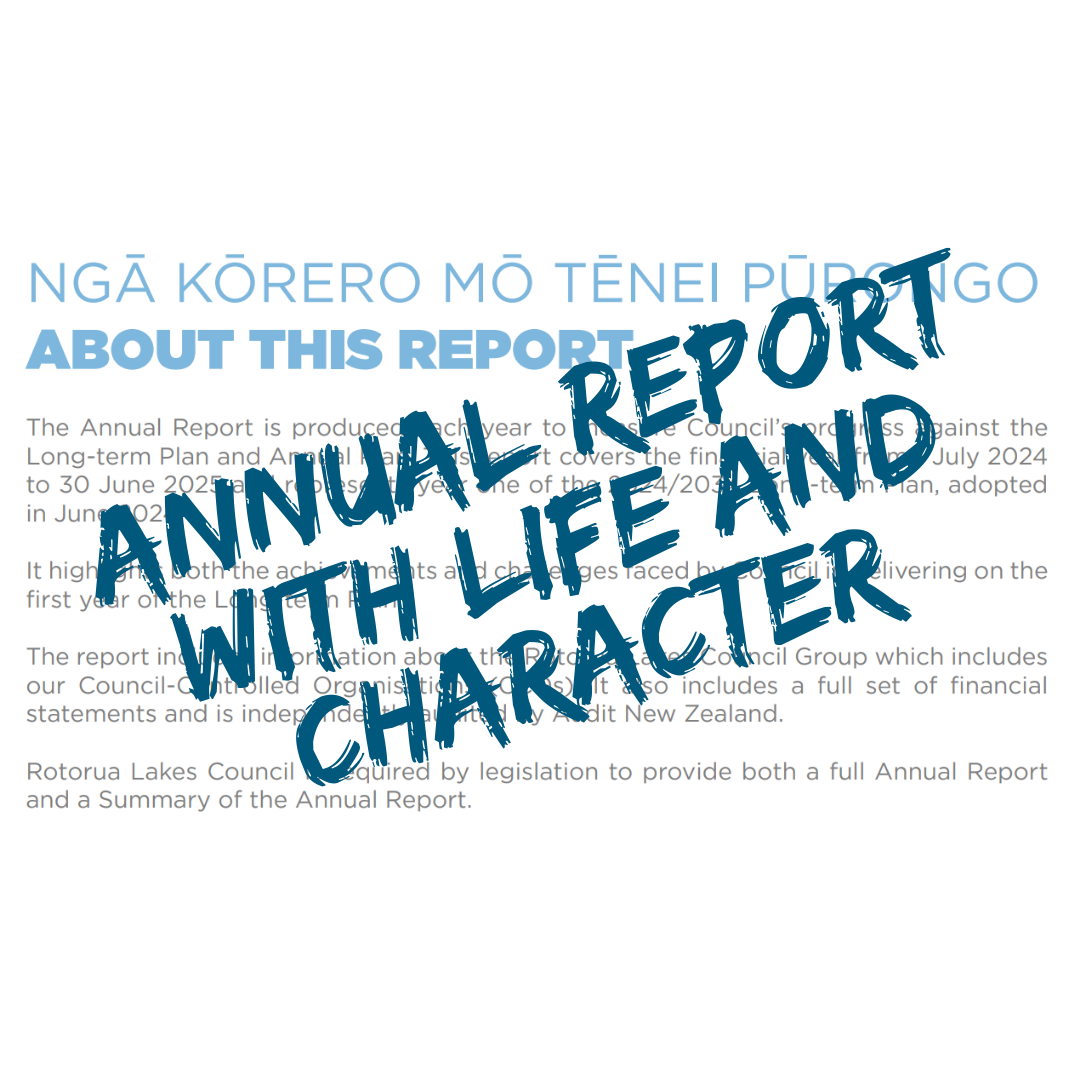I was impressed by the Rotorua Lakes Council's Annual Report 2025.
Reports this big are written by many people. Despite this, there's a sense of collective identity in the report.
Dr Nicolina Newcombe has published a chapter of her PhD thesis. She's called the publication Models of disability in Aotearoa New Zealand.
You should read it for two reasons:
1. It's educational.
2. She has a great writing style.
Check out this excerpt of her introduction, where she builds idea upon idea, easily taking you along for the ride.
When you're overwhelmed with grief, you can't take in screeds of advice. In fact, straightforward information is the only kind that will stick.
The wonderful people at Manaaki Tāngata Victim Support understand this.
How they made this doc work
They refined everything they could say down to a few core messages on coping with grief.
Those messages could have been crammed onto one page but were spaced over two.
The sentences are short and the words are simple.
These choices help the messages stick.
KidsHealth is a fantastic plain-language resource for parents.
It deserves its spot as a finalist in the Awards' Best Plain Language Website — Private Sector category!
Classic inverted pyramid structure
Big-picture content comes first; details later.
This means parents can skim quickly through the info to find the bits that are relevant for them.
Palmerston North City Council has cleaned up their webpage on parking fines.
It's a finalist for the Best Plain Language Turnaround at this year's Awards, the category for documents that have been overhauled for readers.
The Ministry of Education made this year's shortlist for Best Plain Language Document — Public Sector with this Awards entry.
I loved the approach to the contents page of their document.
33 of the 34 headings are questions
I'm a mum. I'm interested in my daughters' privacy at school, and these questions mirror my own. Ka rawe!
Turns out that picture of a country garden belonged to someone who didn't want it on Pinterest. Oops.
The writer doesn't make a mountain out of a molehill
They put the bottom line up front in the subject line, and then again in the email itself.
They say what they're there to say quickly and clearly.
This email also works because it's:
polite – 'sorry'
approachable – 'we' and 'your'
conversational – 'we're getting in touch'.
I was lucky enough to judge the USA ClearMark Awards this year, and was assigned to the apps category.
This app blew me away. I'm so pleased it won!
Show me for Emergencies on the app store
I like the:
clear title
informative subtitle
sensible 'before, during, after' navigation
action-oriented statement headings
short paragraphs with simple words
link to info you might want to read next
Here are two excerpts from the Plain Language Awards 2022 winner of the legal documents category.
I love that MAS commits to using we, you, and they
And because it's 'not that simple', a little further on, they define the three roles you and they might have.
To draw attention to the important information, MAS uses:
colour
shaded boxes
numbers
Notice that MAS doesn't use:
all caps
the heading IMPORTANT NOTICE
Imagine you need to learn about resident withholding tax. Cringe!
Not an exciting topic, but Inland Revenue does a great job of making the must-know information crystal clear on its website.
Love you, Inland Revenue!
Imagine you've got a tricky decision to make. You've asked a lawyer for help and they've written you a letter of advice.
Check out this beautiful cascade of information! It answers your questions as they occur to you.
Imagine you paid a financial advisor to assess your money habits and suggest ways to make you rich.
Which of these 2 report-starters would you rather receive from them?
Imagine you work at a council.
Your council has asked a community panel to work with climate change experts
The panel's job is to plan a positive future for your local area
They do their job and write you a report full of recommendations
Notice how easily you can get your head around the recommendations!
Here's an emailed update about the economy.
Well done, Booster, for:
using everyday language
drawing us to the contents list with a shaded box and bullets
giving us a list of links so we can browse the parts of the newsletter that interest us.
Here's an entire set of scannable headings.
This writer doesn't play it safe with 1- or 2-word headings
They list their key messages in statements and format them as headings.
This is best practice – copy this writer!
I removed the text from this executive summary so you can see how well the headings work on their own.
Imagine you work for a women's advocacy group. You're researching how New Zealand companies are responding to gender inequality in their workplaces.
You come across this Woolworths webpage. Do you get the impression that Woolworths is walking the talk?
Gary Bandy has inspired me with this rewrite of a finance report. He revolutionised the title by adding the key message.
Then he served up what I want to know:
- what's happened
- why it happened
- why it matters.
Here's proof that legal documents don't 'have to' be a certain way to work.
This contract was designed for farm workers in South Africa
It's described as the world's first comic contract, communicating with cartoons and few words. It's been used since 2016.
Here's a screenshot of one of the pages.